The Rheonics PROFINET instruments offer many different modules and parameters. To select these modules/parameters, the master configuration tooling software is used.
1. Rheonics device provides 2 modules “Diagnostics_1” and “Device Parameters_1”.

Figure 1. Device overview Controller Address.
2. Diagnostics_1
This module covers data that is useful for the Rheonics Support team to help customers diagnose any issues.

Figure 2. Diagnostic module.
3. Device Parameters_1
This module covers the 22 parameters available for the SMET, as well the sensor status parameter.
3.1. Define tags in the PLC table based in the information from the GSD file.

Figure 3. Define tag in the plc table from gsd file.
3.2. Go to online mode and start monitoring the parameters from the SME
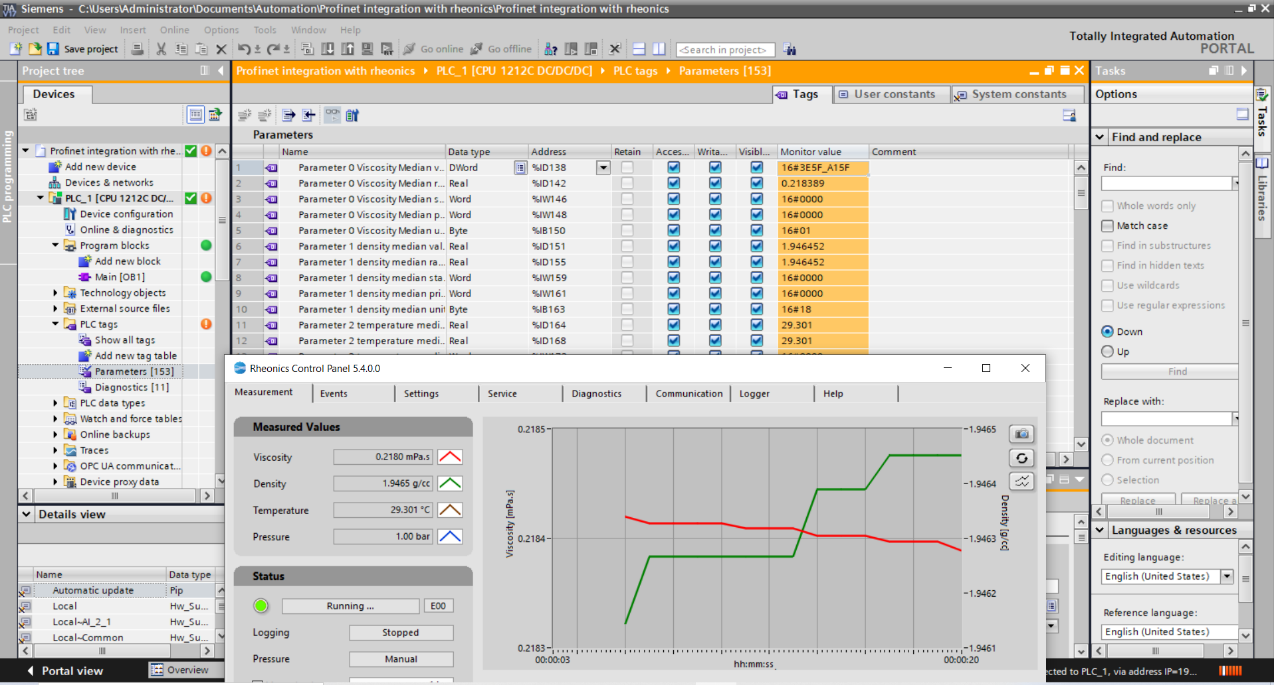
Figure 4. Data monitor from SME showing the measured data in both the TIA portal and RCP.
For Variable mapping please refer to the table files on the Profinet GSD file for Rheonics inline viscometer and density meter.
