1. Overview
Rheonics inline viscometers and density meters are connected to the transmitter electronics (SME-TR, SME-TRD, SME-DRM) using a sensor cable.
This guide explains how to connect each wire to the correct terminal on the SME electronics and how to safely disconnect the cable if needed.

Figure 1. Rheonics SME
2. Wire Color and Terminal Assignment
Follow the color code table below to connect each wire from the sensor cable to the correct terminal on the SME electronics.
| Wire Color | Sensor Connection Terminal # |
|---|---|
| Red | 8 |
| Blue | 7 |
| Pink (Rose) | 6 |
| Grey | 5 |
| Yellow | 4 |
| Green | 3 |
| Brown | 2 |
| White | 1 |
| — Not connected — | 0 |
3. Cable and Crimp Preparation
The wire ends are delivered with crimped sleeves (8 mm diameter). The cable can be shortened, if necessary, but sleeves must always be crimped on the stripped ends before connecting.
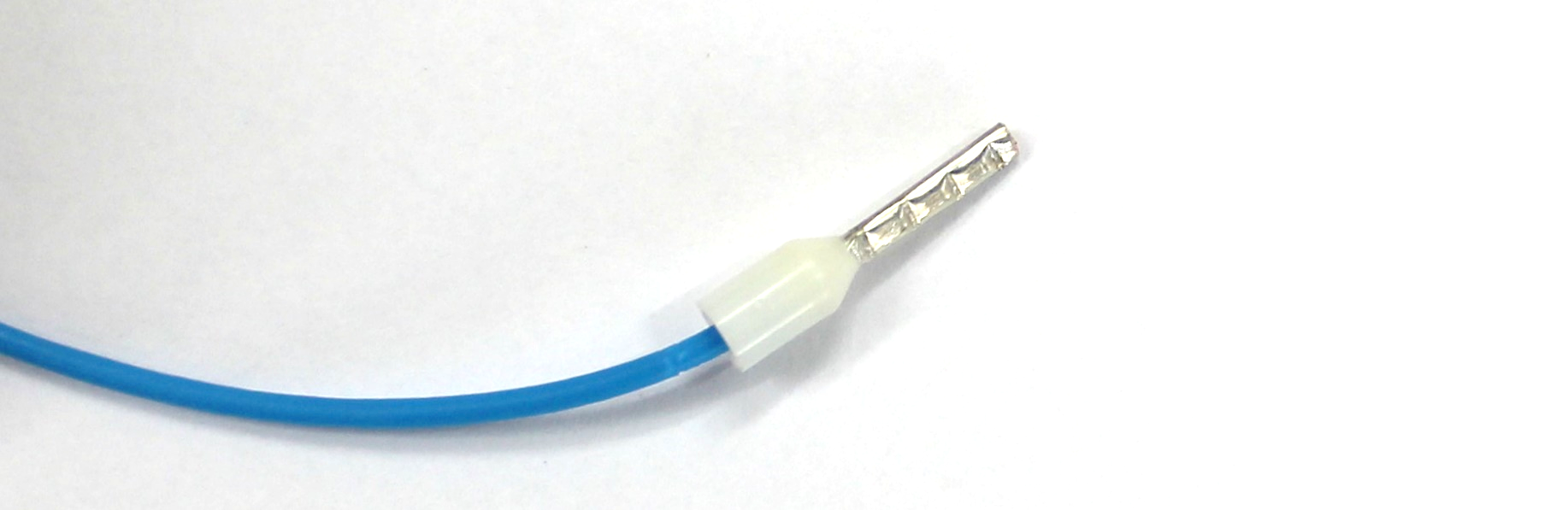
Figure 2. Crimped Sensor Cable
This procedure also applies to power cables, Modbus cables, and 4–20 mA signal cables.
4. Connecting the Wires
- Identify the correct port on the terminal block using the table above.
- Insert the crimped end of the wire into the terminal until it clicks firmly into place.
- Gently tug the wire to ensure a secure connection.
Do not pull with excessive force. This may damage the terminal block.

Figure 3. Connecting wire in Rheonics SME
5. Disconnecting the Wires
To safely remove a wire from the terminal block:
- Press the white tab for that specific port using a small flat screwdriver (see image below).
- While pressing the tab, pull the wire straight out with your other hand.

Figure 4. Disconnecting Wire in Rheonics SME
