1 What’s in the box
The following items are delivered with the SRV system:
- Sensor cable
- Electronic transmitter, SME
- SRV sensor
- USB stick with software tool installer
- Cable glands (optional)

2 Preparing the system
The sensor measurement system consists of two components:
- SRV Sensor
- SME Transmitter (Electronics unit)
The transmitter is shipped fully assembled. Gain access to the connections by unscrewing the cover and removing the display (if ordered with display) by pulling it out. The SME electronics module is now accessible for connecting the sensor, power, and communication cables.
3 Subsequent steps
Connecting and disconnecting wires to the terminal blocks on SME electronicsConnecting sensor cable colored wires to transmitter electronicsPowering the transmitterConfiguring the communication options based on selectionConfiguring the RCP software4 Operating the system
After installing the software and setting up the port, the system may now be started. The installation of the Rheonics Control Panel (RCP) Software and its settings are described in the RCP manual.
THE ELECTRONIC BOX MUST BE ATTACHED TO THE COMPUTER WITH THE USB CABLE AND POWERED UP IN ORDER FOR THE SYSTEM TO OPERATE
- Connect the sensor to the Transmitter
- Connect power to Transmitter
- Connect the micro USB cable to the Transmitter electronics. Connect the other end to a free USB port on the computer.
Now that the proper operating mode has been established, run the Rheonics Control Panel software. The Rheonics Control Panel application is opened from the Start menu.
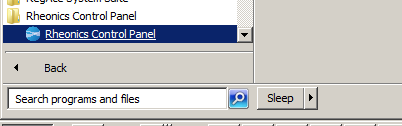
When the software is running, you will see a screen similar to the following:

For help about the Rheonics Control Panel (RCP) and its settings see: Help -> RCP – Rheonics Control Panel Software manual
Viscosity measurement
The SRV measures the density-viscosity product of the fluid:
Density-Viscosity Product = ρ*η ρ = Density [g/cc]
η = Dynamic viscosity [mPa.s]
The Rheonics Control Panel allows you to enter the appropriate fluid density to obtain the dynamic viscosity (η, in mPa.s) or kinematic viscosity (η/ρ, in cSt). By default, the electronics and software use 1 g/cc as the density. To enter the actual density of the fluid in the software, follow the instructions in the RCP manual.
NOTE:
Electronics box can be programmed to set a constant or temperature-dependent density value. Please check RCP manual for instructions on changing the density in the transmitter electronics.
4 Handling the sensor
Some good practices on how to handle the sensor have been outlined in the support article
Handling the SRV Sensor
